Since the way in which we study has become almost totally online, it is necessary to have a laptop or computer that allows us to be connected so as not to neglect our academic performance.
As technology advances year after year, it is advisable to have a laptop that supports new tools and programs, especially if we want to keep learning.
Just as not all equipment works for every job, not every laptop works for every career. A future nurse does not need the graphics that a videographer’s laptop should have, in the same way that a psychology student does not need the speed that an upcoming multimedia designer looks for.

Top 10 best laptops for students
Here are some of the 10 best laptops for students, they have been selected according to their price, performance, components and capabilities, so that you can choose the one that works best for you to study and fulfill your academic activities.
- HP ENVY 13 Laptop
- ASUS ZenBook Flip 13
- ASUS VivoBook S14 S433 Thin and Light Laptop
- Lenovo ThinkPad X1 Carbon 14”
- ASUS ZenBook 13 Ultra-Slim Laptop
- Acer Aspire 5 A515-56-50RS
- Lenovo Ideapad 3 Laptop
- HP 15.6” HD IPS Touchscreen Laptop
- Acer Swift 3 Intel Evo Thin & Light Laptop
- Dell Inspiron 14 5406 Touchscreen Laptop
So, if you are a student, and you are looking for the best laptop for your online classes, keep reading.
1. HP ENVY 13 Laptop
If you want a laptop that lasts your entire college career, HP ENVY 13 is a mid-range ultra-compact notebook with a modern design, discrete graphics and good performance, one of the best laptops under $1,000 (for around $800) that can be the ideal tool for any student and a good source of entertainment at breaks. The HP ENVY 13 is a very well-built laptop that can work for a career in Technology, Sciences or games editing.

Features
HP ENVY 13 has an Intel Core i7-1165G7 of 11th Generation which is up to 4.7 GHz using Intel(R) Turbo Boost Technology. The notebook includes Nvidia GeForce MX450 GPU integrated graphics which is good enough for most college homework and a modest 256 GB SSD Storage boosted by 8 GB DDR4-2933 SDRAM, so it can be used both for your career and extracurricular activities. It has one Thunderbolt 4 port and 2 USB 3.1 Type-A ports to charge accessories or connect hardware. Those features are combined with Bluetooth 5.0, 802.11ax Wi-Fi 6, microSD card slot, 3.5 mm audio jack and webcam with lockable camera shutter.
Specifications
The Envy 13’s 13.3-inch diagonal, Full HD (1920 x 1080) touchscreen display will allow you to create more accurately, especially if you study a career in arts or multimedia editing. It comes in an ultraportable natural silver design in a body that weighs 2.88 pounds and its dimensions are 12.05 x 8.35 x 0.58 inches. It has a fingerprint sensor on the backlit keyboard. The Envy 13 battery charge lasts for 11 hours and 15 minutes (wireless) and up to 16 hours and 45 minutes (video playback) which is great for students to research without interruptions.
2. ASUS ZenBook Flip 13
If your career demands wide storage space, and you can afford it, ASUS ZenBook Flip 13 can also be a great laptop for some students. This ultra slim, super compact 2-in-1 laptop it’s completely portable, so you can carry it from the classroom to the auditorium to home, and you will obtain significant performance for around $1,500.

Features
Its Intel 11th-gen quad-core Core i7-1165G7 combined with Integrated Intel Iris Xe GPU Graphics and 16 GB LPDDR4x/4267 RAM makes it a powerful, optimal, super-slim laptop. Its strong and high quality performance is supplemented by a fast 1 TB PCIe NVMe M.2 SSD, which is capable of storing endless hours of study. The connectivity options include 1 USB 3.2 Gen 1 Type-A, 1 HDMI 1.4, 2 Thunderbolt 4 supports display and power delivery, Wi-Fi 6 (802.11ax) and Bluetooth 5.0.
Specifications
With a UHD 4K Samsung OLED display with touch and pen support, this 13.3 Inches screen (1920 x 1080 pixels) laptop provides a pleasant experience for creative practices. Its gray design with 360° ErgoLift hinge weights 2.87 lbs. and its dimensions are 30.50 x 21.10 x 1.19 inches. It comes with a backlit keyboard, a larger trackpad and includes ASUS AI Noise-Canceling Technology for a better conversational experience. This 2-in-1 also includes Sleeve, USB-C to audio jack adapter, USB-A to RJ45 gigabit Ethernet adapter and 1 ASUS stylus pen with 4096 pressure levels to take notes, edit or to let your creativity flow.Its battery can give us up to 10 hours of continuous use, good for long study sessions.
3. ASUS VivoBook S14 S433 Thin and Light Laptop
Enough can be good enough, and ASUS VivoBook S14 S433 can prove it. With $699.99 you can get a great laptop with standard features that can work flawlessly for the average student who needs to do tasks that don’t require killer graphics. If you need to keep multiple research tabs open or type frequently, you might want to consider this ultra-slim laptop.
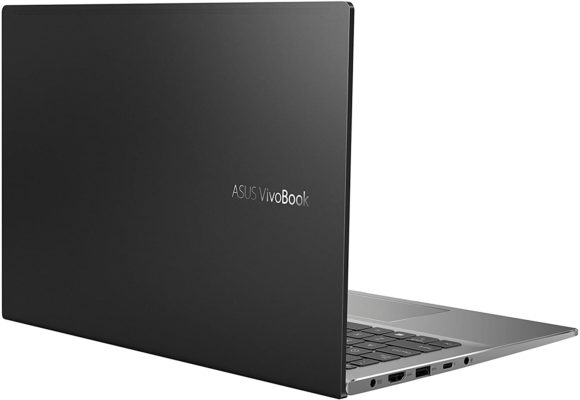
Features
The combination of 11th generation Intel Core i5-1135G7 Quad Core Processor, 8 GB DDR4 RAM and Intel Iris Xe integrated Graphics result in a sufficiently-equipped laptop which provides above-average speed and can run basic study apps. Our third laptop comes with 512 GB PCIe NVMe M.2 PCIe SSD which, as its RAM, can also be expandable. Its connections include Thunderbolt 3 via USB Type-C, USB 3.2 Type-A, USB 2.0 and HDMI video output. MicroSD slot, Bluetooth and Gig+ Wi-Fi 6 are also included.
Specifications
This 14” Full HD 1920×1080 NanoEdge bezel display laptop is available in Dreamy White and Indie Black colors. It’s the kind of laptop you’d see in any classroom. Its metal chassis measures 12.8 x 8.4 x 0.63 inches and weighs 3.09 lbs. This budget laptop comes with an ergonomic backlit keyboard and integrated fingerprint sensor on its button-less touchpad. ASUS AI Noise-Canceling Technology to isolate noise and aerodynamic IceBlades for accelerated cooling are also included. It delivers around 4 hours of battery life (wireless).
4. Lenovo ThinkPad X1 Carbon 14”
It is one of the laptops we suggest for programming students, since it was made mainly for multimedia editing, bringing fast running and outstanding performance. Lenovo ThinkPad X1 price is around $1,500, but it’s worth every dollar. Its performance and considerable storage allows us to place it among the laptops that would undoubtedly make more than one high school student happy.
[https://laptopexplorer.com/best-laptops-for-programming-students/]
Features
Lenovo ThinkPad X1 Carbon comes with 10th Generation Intel Core i7-10510U Multicore Processor which is up to 4.90 GHz with Turbo Boost. 1 TB PCIe SSD is a great capacity to keep academic data at your fingertips. It is powered by 16 GB DDR RAM and Integrated Intel UHD Graphics, which is fair for its value, and you will appreciate it in your leisure time. About connections, it includes 2 USB-C 3.2 Intel Thunderbolt 3, 2 USB 3.2, HDMI 1.4 ports, Wi-Fi 6 AX201, Bluetooth 5.0, Dolby Atmos Speaker System, and network extension for Ethernet, side mechanical docking and headphone mic combo.
Specifications
This Lenovo laptop has dimensions of 12.71 x 8.54 x 0.59 inches and a weight of 2.4 pounds. Its carbon-fiber reinforced black chassis comes with a 14.0” FHD (1920 x 1080) IPS, anti-glare, 400 nits touchscreen display equipped with PrivacyGuard, an electronic privacy filter built into the screen to decrease the angle of vision for others. You can enjoy up to 19.5 hours of battery life. It includes match-on-chip fingerprint reader and other security solutions, like Trusted Platform Module (dTPM) that encrypts data and ThinkShutter, a physical camera cover.
5. ASUS ZenBook 13 Ultra-Slim Laptop
Nothing is better for a good student than an ultra slim laptop that you can always have with you. ASUS ZenBook 13 Ultra-Slim Laptop has all you’d expect from a laptop of its size for under $1,000. If you take into account its sober design, its processor and it’s not inconsiderable speed, then this ZenBook 13 gets an A in any subject.

Features
This Asus ultra-Slim laptop comes with Intel Iris Plus Graphics, 11th generation Intel Core i5-1135G7 Processor which up to 4.9 GHz and 8 GB LPDDR4X RAM of memory speed for something other than average student activities. There is a 256 GB PCIe NVMe M.2 SSD which is quite adequate capacity and includes HDMI, Thunderbolt 4 USB-C, USB Type-A ports, microSD card reader, and Bluetooth 5.0 and Wi-Fi 6 (802.11ax) for a great wireless connection.
Specifications
Its dimensions are 11.98 x 7.99 x 0.55 inches and weighs 2.45 lbs. Its 13.3-inch OLED 400 nits Full HD (1920 x 1080) Wide View 4-way NanoEdge bezel display offers optimal performance and is easy on the eyes for up to 6 hours of continuous study sessions, which is the maximum available capacity of its Lithium ion battery.
6. Acer Aspire 5 A515-56-50RS
If you are looking for a $700 ultra-thin metal laptop with great speed and consistency to suit your study requirements, Acer Aspire 5 is a well-built tool, good for school use. It’s affordable and delivers acceptable features for a mid-range laptop.

Features
Acer Aspire 5 it’s not the only laptop with 11th Generation Intel Core i5-1135G7 Processor 2.4GHz with Turbo Boost Technology up to 4.2GHz, Intel Iris Xe Graphics, 8 GB DDR4 Memory on our list, but it is the bigger one until now. Its memory can be expandable up to 20 GB and its 256 GB NVMe SSD it’s enough for most students’ requirements. It includes Intel Wireless Wi-Fi 6, 10/100/1000 Gigabit Ethernet LAN (RJ-45 port) and Bluetooth 5, 1 – USB 3.2 Type-C, 2 – USB 3.2 Gen 1 Port, 1 USB 2.0 ports and HDMI Port with HDCP support.
Specifications
This 15.6” Full HD (1920 x 1080) widescreen LED-backlit IPS Display Acer laptop weighs 3.64 lbs. and measures 14.31 x 9.39 x 0.7 inches. It comes in Pure Silver color, with backlit keyboard, Acer Fingerprint Reader and HD Webcam (1280 x 720). Its Two Built-in Stereo Speakers include True Harmony Technology, and its Two Built-in Microphones work under Acer Purified Voice Technology. This Acer Aspire delivers up to 8.5-hours battery life, so whether you’re in the middle of a Ph.D., or in high school, you’ll have no excuse for not keeping up with your school work.
7. Lenovo IdeaPad 3 Laptop
Currently, a good laptop should let students join a Zoom class session and develop whatever its student program demands they should do to learn. Lenovo Ideapad 3 the practical tool you need for your virtual classroom and cost under $600.
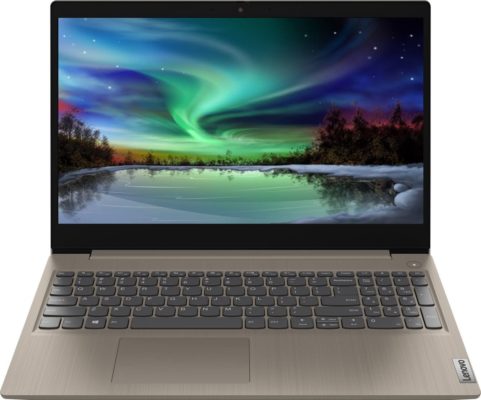
Features
Its power comes from its 11th Gen Intel Core i3-1115G4 Dual-Core 3.0GHz Processor which up to 4.10GHz, Intel UHD Graphics and 8 GB high-bandwidth RAM. This Lenovo Laptop uses an expandable 256 GB PCIe SSD to work and allow data transference through its USB 3.2 Gen 1 Type-A, USB 2.0 Type-A, and HDMI ports. Dolby Audio with Stereo Speakers, combination Audio Jack, Multi-format SD Media Card Reader, Wireless-AC Wi-Fi 5 and Bluetooth Combo are also part of its features.
Specifications
Its 15.6” HD anti-glare, 220 nits, Touchscreen (1366 x 768 pixels) LED Display is attached to its Almond body as its traditional gray keyboard and button-less Mylar multitouch touchpad. A minimalist design laptop which up to 6 hours of battery life. Its dimensions are 16.3 x 11.2 x 1 inches and weighs 3.97 lbs.
8. HP 15.6” HD IPS Touchscreen Laptop
What makes the HP 15.6” a great touch-screen laptop for college is its price. Students spend a lot of money, so an affordable computer is always a great choice, and $525.00 for a laptop with 11th Gen i3 processor and 8 GB RAM memory is something to consider. This one is not the most Hard-working, but issues like Microsoft Word.
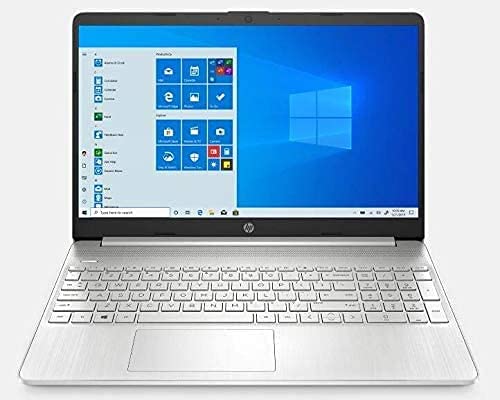
Features
It is a laptop particularly designed for students with quite simple needs. Intel 11th Gen i3-1115G4 processor which up to 4.1GHz with Turbo Boost, 8 GB DDR4 RAM Memory and Intel UHD Graphics offers something not remarkable, but adequate. It has USB 3.1 Gen 1 Type-C and Type-A ports, AC smart pin and HDMI port. For wireless connections, there is Realtek RTL8821CE 802.11b/g/n/ac Wi-Fi and Bluetooth 4.2 Combo.
Specifications
Its 15.6” diagonal HD Touchscreen SVA BrightView micro-edge WLED-backlit, 220 nits with 1366 x 768 screen resolution delivers a bright performance through its 9 hours of battery usage. Its natural light silver body weighs 3.75 pounds and its dimensions are 14.1 x 9.5 x 0.7 inches. This HP laptop has a standard full-sized keyboard, button-less touchpad and 720 Pixels Rear Webcam.
9. Acer Swift 3 Intel Evo Thin & Light Laptop
Acers Swift 3 it’s not the laptop you need for playing games, but it’s a quite solid laptop for students. Its battery life and price ($700) are its more remarkable aspects. Since it’s not a premium Acer laptop, the Swift 3 does the job, performing well with the Microsoft Office environment and some photo editing apps.

Features
Acer Swift 3 comes with 11th Generation Intel Core i7-1165G7 Processor 2.8GHz with Turbo Boost Technology up to 4.7GHz and Intel Iris Xe Graphics for stable multimedia playing. 8 GB LPDDR4X Onboard Memory and 256 GB NVMe SSD complement the speed and storage areas. This laptop was also designed with two built-in front stereo speakers and two built-in microphones. Intel Wireless Wi-Fi 6 802.11ax and Bluetooth 5.1, 1 USB Type-C, Thunderbolt 4 & USB Charging, 1 USB 3.2 port, 1 USB 2.0 port and HDMI allow the connections with external devices.
Specifications
14” Full HD (1920 x 1080) IPS Widescreen LED-backlit 100% sRGB Display with 0.21” narrow bezels you see everything with an impressive 82.73% screen-to-body ratio. The magnesium-aluminum metal laptop includes HD Webcam (1280 x 720), Back-lit Keyboard, and Acer Bio-Protection Fingerprint and Lithium-Ion Battery, which up to 16-hours Battery Life. Acer Swift 3 dimensions are 12.73 x 8.62 x 0.63 inches and its weight is 2.65 lbs.
10. Dell Inspiron 14 5406 Touchscreen Laptop
The last of the list is another 2 in 1 Convertible laptop. The Dell Inspiron 14 can run animation, video editor and game developing apps. This is a great option for students who need an extra RAM rendition and look for practicality and versatility.

Features
Productivity and versatility comes with the integration of an 11th Generation Intel Core i5-1135G7 Processor (8 MB Cache, up to 4.2 GHz), 12 GB 3200MHz DDR4 and Intel Iris Xe Graphics with shared graphics memory for speed and performance and 256 GB M.2 PCIe NVMe SSD to store classes and study material. You can use its connectivity options through its wedge-shaped lock slot, SD Card Reader and USB 3.2 Gen 1, USB 3.2 Gen 1 and Type-C and HDMI ports. Intel Wi-Fi 6 and Bluetooth 5.0 provide the wireless connections.
Specifications
Its body dimensions are 8.74 x 12.7 x 0.71 inches, with a total weight of 3.39 pounds. This laptop comes in Titan Gray. With its 14.0-inch FHD (1920 x 1080) WVA LED-Backlit Convertible Touchscreen, you will enjoy a wide-viewing angle technology that will bring flexibility and usefulness for homework and class tasks. Its battery life is about just 4-5 hours.
FAQ
How can I be sure I have chosen the best laptop for me?
Many laptops share features. Although some of the devices that we show in the list have outstanding characteristics, others are of medium average performance and can easily adapt to school tasks that do not require high-performance components.
What do I need to do to connect my laptop and to attend virtual classes?
Once you have your new laptop, you will be able to study without problems as long as you have an internet connection. All devices on the Top 10 best laptops for students list have speakers, microphones, and webcams. If the place where you study uses platforms like zoom to teach, you have everything you need to start learning.
Conclusion
I hope you have found the best laptop for students in this article and that after acquiring it will help you learn, study and become the professional you are meant to be.


